BIGCOUNTERS(OPCSDEFS) Optical Printer Control System BIGCOUNTERS(OPCS)
NAME
bigcounters - sets the style of the onscreen counters
SYNOPSIS
bigcounters on # big counters (same as 'large')
bigcounters off # small font counters (same as 'mocon')
bigcounters large # (K2.xx) big counters, takes 17 lines on display
bigcounters nixie # (K2.xx) "nixie" counters, maximizes digits
bigcounters mocon # (K2.xx) small counters, shows ALL mocon channels
bigcounters small # (K2.xx) small counters, uses 3 lines on display
DESCRIPTION
This command controls the style of counter display you see
at the top of the OPCS screen.
In OPCS K1.xx the only options were 'on' and 'off'.
The other options were added in K2.xx and up.
The best display for simple printing is either 'bigcounters on'
(default) or 'bigcounters nixie', the latter a slightly smaller
size allowing for more digits per counter, but both sizes are easy to
read from across a room.
For motion control moves, it's best to have 'bigcounters mocon',
which shows the small printer counters, and the positions of all
channels A-P. This way while axes are moving, you can monitor
all their positions in real time.
The absolute smallest counters are 'bigcounters small', which take up
only the top 3 lines of the screen, leaving the rest for the camera
operator's command history.
With one of the above commands in your OPCSDEFS.OPC file,
the system will always start up with the mode you prefer.
COUNTER OVERFLOWS
The software internally manages frame numbers in 32-bits,
and therefore can handle values in the range of +/-2 billion.
However, the frame counter /display/ has a limited number of
characters it can display, causing it to 'clock over' like
the odometer of a car.
For 'bigcounters yes' (See BIGCOUNTERS(OPCSDEFS)), the limit
is 6 digits, i.e. -99,999 thru 999,999.
For 'bigcounters nixie', in K2.10 and up supports 8 digits,
i.e. -9,999,999 thru 99,999,999.
In these cases where the counter overflows, it 'clocks over'
to zero. In version K2.10 and up, a hash flag appears at the
left of the counter display, warning of counter overflow, e.g.:
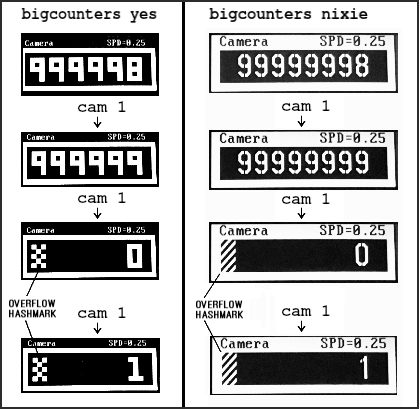 ..or in "ASCII art", that would be:
######################################################################
#### ## ## ##
### ## ## #### ##
## ## ## # ## ## ##
## ## ## ## ## ## ##
#### ## ## ## ## ##
### ## ## ## ## ##
## ## ## # ## ## ##
## ## ## ## #### ##
#### ## ## ##
######################################################################
Similarly, negative underflows (counts below zero) clock to
zero displaying a negative sign prefix.
For 'bigcounters yes', counter progression works this way, where
'//' represents the hashmark:
Actual Frame 'bigcounter yes' Display
------------ ------------------------
-100,002 // -2 <-- wraps to -2, shows hashmark
-100,001 // -1 <-- wraps to -1, shows hashmark
-100,000 // 0 <-- wraps to -0, shows hashmark
-99,999 -99,999
-98,999 -98,999
: :
-1 -1
0 0
1 1
: :
999,998 999,998
999,999 999,999
1,000,000 // 0 <-- wraps to 0, shows hashmark
1,000,001 // 1 <-- wraps to 1, shows hashmark
: :
For 'bigcounters nixie', in version K2.10 and up, counter progression
works this way:
Actual Frame 'bigcounters nixie' Display
------------ ---------------------------
: :
-10,000,002 // -2 <-- wraps to -2, shows hashmark
-10,000,001 // -1 <-- wraps to -1, shows hashmark
-10,000,000 // -0 <-- wraps to -0, shows hashmark
-9,999,999 -9,999,999
-9,999,998 -9,999,998
: :
-1 -1
0 0
1 1
: :
99,999,998 99,999,998
99,999,999 99,999,999
100,000,000 // 0 <-- wraps to 0, shows hashmark
100,000,001 // 1 <-- wraps to 1, shows hashmark
100,000,002 // 2 <-- wraps to 2, shows hashmark
: :
This 'clock over' behavior is only true of the display; internally
the software still keeps track of the /actual/ positions, so commands
like 'cam >2000000' will still work correctly.
Note that 'bigcounters small' and 'bigcounters mocon' does not
clip digits at all, and can display the full capabilities of 32bit
values.
> Use 'bigcounters small' to maximize operator's screen history
(21 lines of screen history)
> Use 'bigcounters mocon' to monitor all channels for mocon moves.
(18 lines of screen history)
> Use 'bigcounters nixie' for normal printing and medium sized counters.
(14 lines of screen history)
> Use 'bigcounters large' for normal printing and largest counters.
(12 lines of screen history)
..or in "ASCII art", that would be:
######################################################################
#### ## ## ##
### ## ## #### ##
## ## ## # ## ## ##
## ## ## ## ## ## ##
#### ## ## ## ## ##
### ## ## ## ## ##
## ## ## # ## ## ##
## ## ## ## #### ##
#### ## ## ##
######################################################################
Similarly, negative underflows (counts below zero) clock to
zero displaying a negative sign prefix.
For 'bigcounters yes', counter progression works this way, where
'//' represents the hashmark:
Actual Frame 'bigcounter yes' Display
------------ ------------------------
-100,002 // -2 <-- wraps to -2, shows hashmark
-100,001 // -1 <-- wraps to -1, shows hashmark
-100,000 // 0 <-- wraps to -0, shows hashmark
-99,999 -99,999
-98,999 -98,999
: :
-1 -1
0 0
1 1
: :
999,998 999,998
999,999 999,999
1,000,000 // 0 <-- wraps to 0, shows hashmark
1,000,001 // 1 <-- wraps to 1, shows hashmark
: :
For 'bigcounters nixie', in version K2.10 and up, counter progression
works this way:
Actual Frame 'bigcounters nixie' Display
------------ ---------------------------
: :
-10,000,002 // -2 <-- wraps to -2, shows hashmark
-10,000,001 // -1 <-- wraps to -1, shows hashmark
-10,000,000 // -0 <-- wraps to -0, shows hashmark
-9,999,999 -9,999,999
-9,999,998 -9,999,998
: :
-1 -1
0 0
1 1
: :
99,999,998 99,999,998
99,999,999 99,999,999
100,000,000 // 0 <-- wraps to 0, shows hashmark
100,000,001 // 1 <-- wraps to 1, shows hashmark
100,000,002 // 2 <-- wraps to 2, shows hashmark
: :
This 'clock over' behavior is only true of the display; internally
the software still keeps track of the /actual/ positions, so commands
like 'cam >2000000' will still work correctly.
Note that 'bigcounters small' and 'bigcounters mocon' does not
clip digits at all, and can display the full capabilities of 32bit
values.
> Use 'bigcounters small' to maximize operator's screen history
(21 lines of screen history)
> Use 'bigcounters mocon' to monitor all channels for mocon moves.
(18 lines of screen history)
> Use 'bigcounters nixie' for normal printing and medium sized counters.
(14 lines of screen history)
> Use 'bigcounters large' for normal printing and largest counters.
(12 lines of screen history)
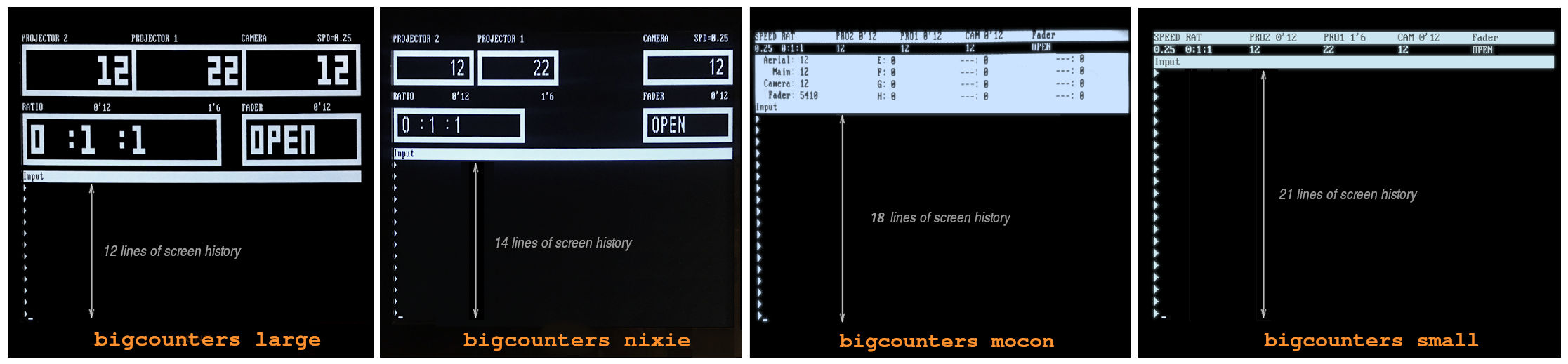 HISTORY
In K1.xx, only 'on' and 'off' were available, which are the
equivalent of 'large' and 'mocon' respectively in K2.00 and up.
In version K2.00 the options "small", "nixie", "mocon" and "large"
were added to make it easier to specify the 4 different counter styles.
BUGS/LIMITATIONS
See above regarding display counter overruns.
In OPCS K1.xx and older, errors detected in OPCSDEFS files do not print
the line number on which the error was detected.
In K2.00 and up, errors include the line number.
ORIGIN
Gregory Ercolano, Los Feliz California 12/15/89
HISTORY
In K1.xx, only 'on' and 'off' were available, which are the
equivalent of 'large' and 'mocon' respectively in K2.00 and up.
In version K2.00 the options "small", "nixie", "mocon" and "large"
were added to make it easier to specify the 4 different counter styles.
BUGS/LIMITATIONS
See above regarding display counter overruns.
In OPCS K1.xx and older, errors detected in OPCSDEFS files do not print
the line number on which the error was detected.
In K2.00 and up, errors include the line number.
ORIGIN
Gregory Ercolano, Los Feliz California 12/15/89
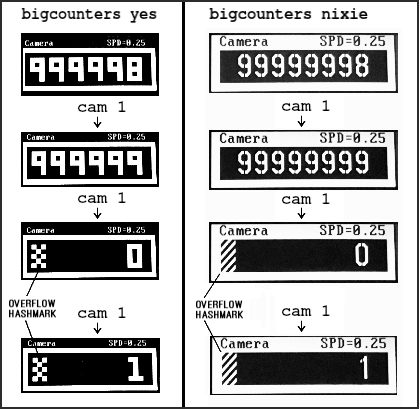 ..or in "ASCII art", that would be:
######################################################################
#### ## ## ##
### ## ## #### ##
## ## ## # ## ## ##
## ## ## ## ## ## ##
#### ## ## ## ## ##
### ## ## ## ## ##
## ## ## # ## ## ##
## ## ## ## #### ##
#### ## ## ##
######################################################################
Similarly, negative underflows (counts below zero) clock to
zero displaying a negative sign prefix.
For 'bigcounters yes', counter progression works this way, where
'//' represents the hashmark:
Actual Frame 'bigcounter yes' Display
------------ ------------------------
-100,002 // -2 <-- wraps to -2, shows hashmark
-100,001 // -1 <-- wraps to -1, shows hashmark
-100,000 // 0 <-- wraps to -0, shows hashmark
-99,999 -99,999
-98,999 -98,999
: :
-1 -1
0 0
1 1
: :
999,998 999,998
999,999 999,999
1,000,000 // 0 <-- wraps to 0, shows hashmark
1,000,001 // 1 <-- wraps to 1, shows hashmark
: :
For 'bigcounters nixie', in version K2.10 and up, counter progression
works this way:
Actual Frame 'bigcounters nixie' Display
------------ ---------------------------
: :
-10,000,002 // -2 <-- wraps to -2, shows hashmark
-10,000,001 // -1 <-- wraps to -1, shows hashmark
-10,000,000 // -0 <-- wraps to -0, shows hashmark
-9,999,999 -9,999,999
-9,999,998 -9,999,998
: :
-1 -1
0 0
1 1
: :
99,999,998 99,999,998
99,999,999 99,999,999
100,000,000 // 0 <-- wraps to 0, shows hashmark
100,000,001 // 1 <-- wraps to 1, shows hashmark
100,000,002 // 2 <-- wraps to 2, shows hashmark
: :
This 'clock over' behavior is only true of the display; internally
the software still keeps track of the /actual/ positions, so commands
like 'cam >2000000' will still work correctly.
Note that 'bigcounters small' and 'bigcounters mocon' does not
clip digits at all, and can display the full capabilities of 32bit
values.
> Use 'bigcounters small' to maximize operator's screen history
(21 lines of screen history)
> Use 'bigcounters mocon' to monitor all channels for mocon moves.
(18 lines of screen history)
> Use 'bigcounters nixie' for normal printing and medium sized counters.
(14 lines of screen history)
> Use 'bigcounters large' for normal printing and largest counters.
(12 lines of screen history)
..or in "ASCII art", that would be:
######################################################################
#### ## ## ##
### ## ## #### ##
## ## ## # ## ## ##
## ## ## ## ## ## ##
#### ## ## ## ## ##
### ## ## ## ## ##
## ## ## # ## ## ##
## ## ## ## #### ##
#### ## ## ##
######################################################################
Similarly, negative underflows (counts below zero) clock to
zero displaying a negative sign prefix.
For 'bigcounters yes', counter progression works this way, where
'//' represents the hashmark:
Actual Frame 'bigcounter yes' Display
------------ ------------------------
-100,002 // -2 <-- wraps to -2, shows hashmark
-100,001 // -1 <-- wraps to -1, shows hashmark
-100,000 // 0 <-- wraps to -0, shows hashmark
-99,999 -99,999
-98,999 -98,999
: :
-1 -1
0 0
1 1
: :
999,998 999,998
999,999 999,999
1,000,000 // 0 <-- wraps to 0, shows hashmark
1,000,001 // 1 <-- wraps to 1, shows hashmark
: :
For 'bigcounters nixie', in version K2.10 and up, counter progression
works this way:
Actual Frame 'bigcounters nixie' Display
------------ ---------------------------
: :
-10,000,002 // -2 <-- wraps to -2, shows hashmark
-10,000,001 // -1 <-- wraps to -1, shows hashmark
-10,000,000 // -0 <-- wraps to -0, shows hashmark
-9,999,999 -9,999,999
-9,999,998 -9,999,998
: :
-1 -1
0 0
1 1
: :
99,999,998 99,999,998
99,999,999 99,999,999
100,000,000 // 0 <-- wraps to 0, shows hashmark
100,000,001 // 1 <-- wraps to 1, shows hashmark
100,000,002 // 2 <-- wraps to 2, shows hashmark
: :
This 'clock over' behavior is only true of the display; internally
the software still keeps track of the /actual/ positions, so commands
like 'cam >2000000' will still work correctly.
Note that 'bigcounters small' and 'bigcounters mocon' does not
clip digits at all, and can display the full capabilities of 32bit
values.
> Use 'bigcounters small' to maximize operator's screen history
(21 lines of screen history)
> Use 'bigcounters mocon' to monitor all channels for mocon moves.
(18 lines of screen history)
> Use 'bigcounters nixie' for normal printing and medium sized counters.
(14 lines of screen history)
> Use 'bigcounters large' for normal printing and largest counters.
(12 lines of screen history)
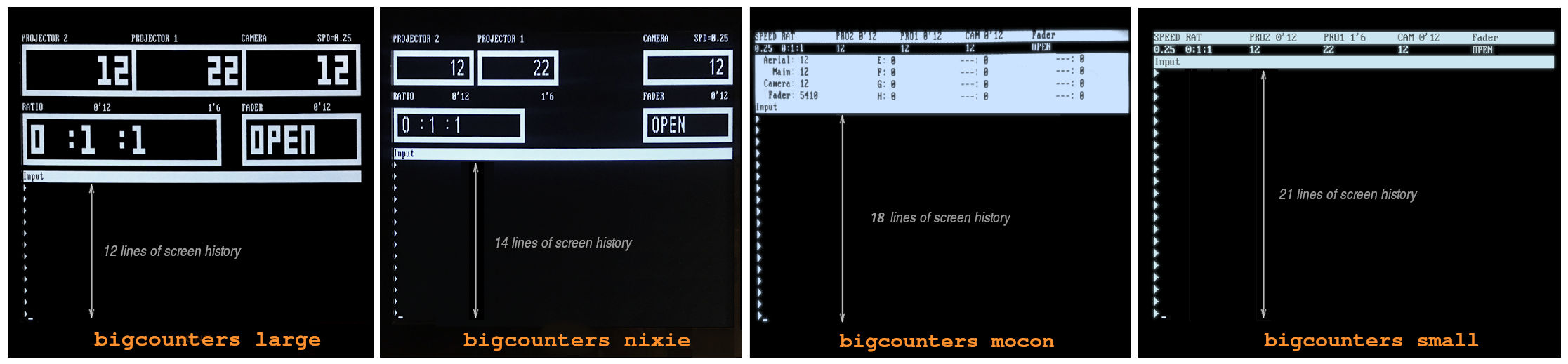 HISTORY
In K1.xx, only 'on' and 'off' were available, which are the
equivalent of 'large' and 'mocon' respectively in K2.00 and up.
In version K2.00 the options "small", "nixie", "mocon" and "large"
were added to make it easier to specify the 4 different counter styles.
BUGS/LIMITATIONS
See above regarding display counter overruns.
In OPCS K1.xx and older, errors detected in OPCSDEFS files do not print
the line number on which the error was detected.
In K2.00 and up, errors include the line number.
ORIGIN
Gregory Ercolano, Los Feliz California 12/15/89
HISTORY
In K1.xx, only 'on' and 'off' were available, which are the
equivalent of 'large' and 'mocon' respectively in K2.00 and up.
In version K2.00 the options "small", "nixie", "mocon" and "large"
were added to make it easier to specify the 4 different counter styles.
BUGS/LIMITATIONS
See above regarding display counter overruns.
In OPCS K1.xx and older, errors detected in OPCSDEFS files do not print
the line number on which the error was detected.
In K2.00 and up, errors include the line number.
ORIGIN
Gregory Ercolano, Los Feliz California 12/15/89