We try to suppress email addresses as a means to prevent spam propegation.
If you would like to be added to the mailing list, to receive private email copies of postings, contact
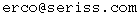 .
.
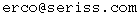 .
.
The 3 frames can be resized by dragging the frame borders up/down.
Search: UNC -- Search for 'UNC' anywhere in messages
Search: Subject:.*UNC -- Search 'Subject' lines for 'UNC'
Search: From:.*Fred -- All messages from 'Fred'
To Keyboard Navigate