|
> We'd like to have separate columns in irush to identify show,
shot, and sometimes > other info specific to our shows, and have this info carried in the rush jobs. > > We know we can overload the job titles with this info, but we'd really like > it in separate fields, so we can sort by column. > > Is there a way to do this? Yes, you can do that with Rush 103; you can actually add free-form fields as you like using either 'notes' or 'jobdata'; consider the following job submit: rush -submit << EOF frames 1-10 command ls -la cpus +any=1 jobdata MY_SHOW jobdata MY_SCENE EOF ..and then in your ~/.irush-fmt file, you can manually add the JobData[#]<xxx> fields shown here in red, where # is the index into the job data, and the xxx in angle brackets is the field name that will be displayed in irush's header: ..
lj-fmt -Status<Status> Jobid<Jobid> Title<Title> JobData[0]<Show> JobData[1]<Scene> Owner<Owner> %Done<%Done> %Fail<%Fail> Frames<#Frms> FramesBusy<Busy> Priority[Vals]<Priority> Ram Progress<Progress> RenderElapsed<Rendertime> Elapsed<Age> Remarks<Remarks>
laj-fmt -Status<Status> Jobid<Jobid> Title<Title> JobData[0]<Show> JobData[1]<Scene> Owner<Owner> %Done<%Done> %Fail<%Fail> Frames<#Frms> FramesBusy<Busy> Priority[Vals]<Priority> Ram Progress<Progress> RenderElapsed<Rendertime> Elapsed<Age> Remarks<Remarks>
...
(Note the whitespace in the above are TABs, not spaces.. so don't use an editor that folds tabs) The number in brackets picks which line in the jobdata to show. When the job was submitted, the MY_SHOW show name is the first line indexed as 0, so JobData[0] will access that, and the scene name is the second line [1], so JobData[1] accesses that. The resulting report in irush looks like this: 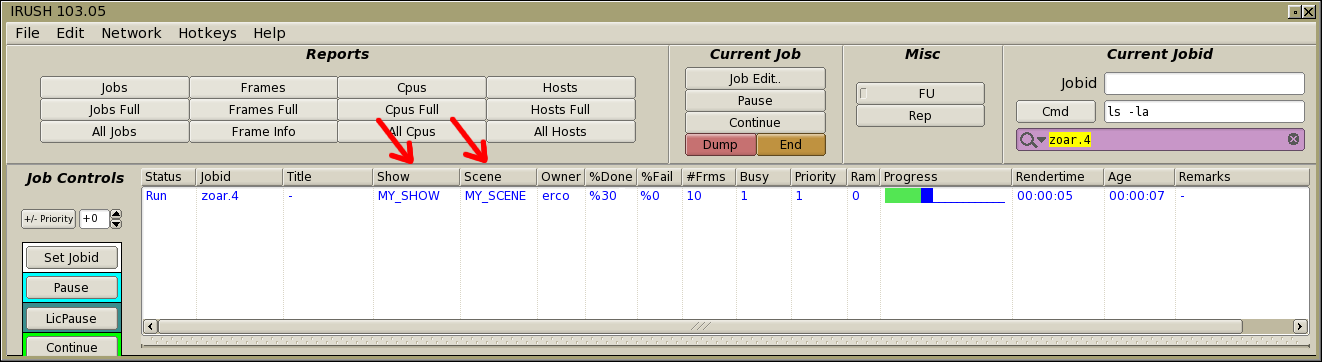 You can make as many custom fields like this as you like. You can distribute around the modified ~/.irush-fmt files with these mods, or construct scripts the user can run to update the info. As of this writing, rush 103.05 does not have an easy UI way to make custom fields, but in a future release, you should be able to add such fields in a more user friendly way, such as from the right click popup menu for the header.. until then, hand editing the ~/.irush-fmt file is the way to go. |