|
Omron Photo Microsensors Dimensions and wiring. |
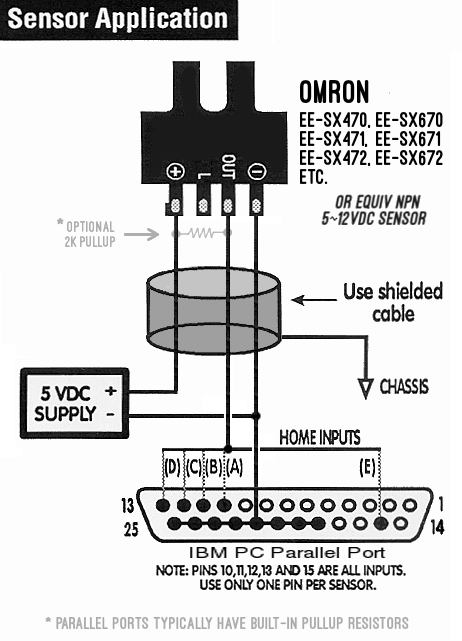
|

|
Omron Photo Microsensors Dimensions and wiring. |
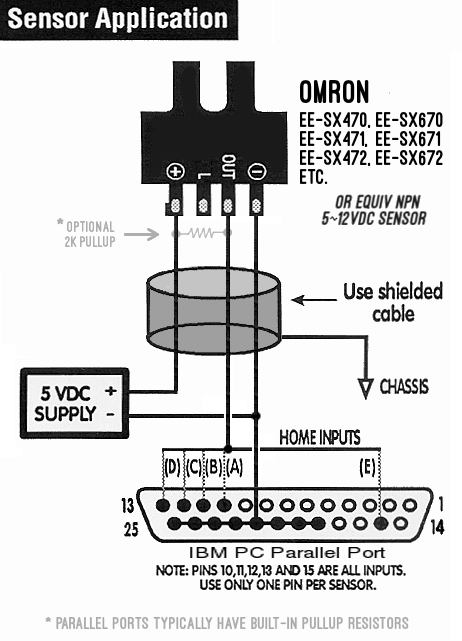
|
|
NOTE:
The PIO-100 allows using off-the-shelf cabling in the form of premade DB-25 Male/Male parallel port cables and RJ45 patch cables for clean, easy wiring. Refer to the schematic diagram for how to wire Buckle, Viewer, Home Sensors, etc. with the PIO-100 board. |
Home sensors are highly recommended on all shutter axis (camera, projectors, fader), and are advisable but not mandatory for translation axes (North/South, East/West, Zoom).
This diagram shows how to wire an IBM PC parallel port to an Omron OR508ND home sensor. The "5 VDC Supply" must be regulated, as this voltage will be directly driving the computer's parallel port, and must be TTL compatible. Note that up to five home senors can be monitored by each parallel port (on pins 10-13 and 15). You can also use the Kuper Logic Connector to accept more sensor inputs.
The Omron OR508ND or equivalent microsensors are available from DigiKey or other electronics distributors.
| Description | Digikey Part# | Price (*) | |
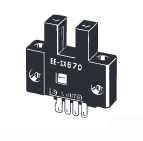 | Omron EE-SX670 Photo Microsensor | OR508ND | $39.02 |
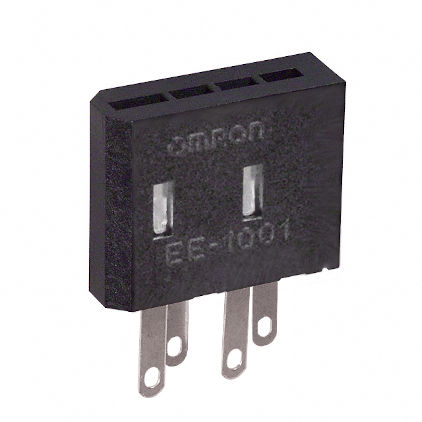 | 4 Pin connector for the above | OR527ND (Now known as EE-1001) | $6.17 |

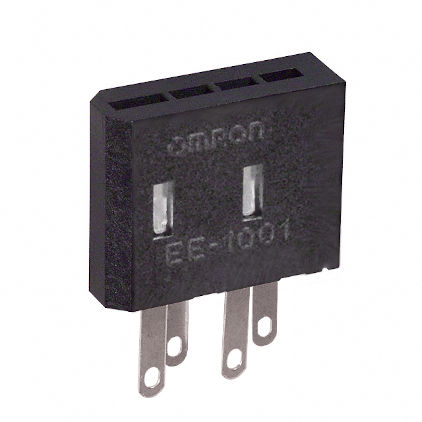
These programs have a little 'logic osciliscope' and sound cues that lets you easily debug problems with home sensor inputs to the computer.
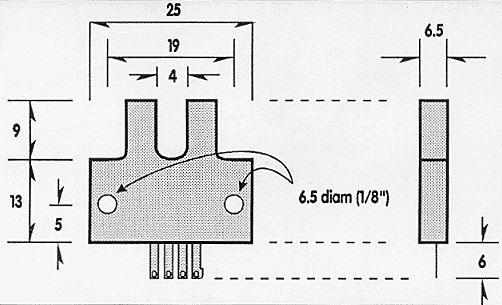
For more info on home sensors, see this home sensor thread in the OPCS forum.