|
Parallel Port Monitor parallel.exe port monitor program. |
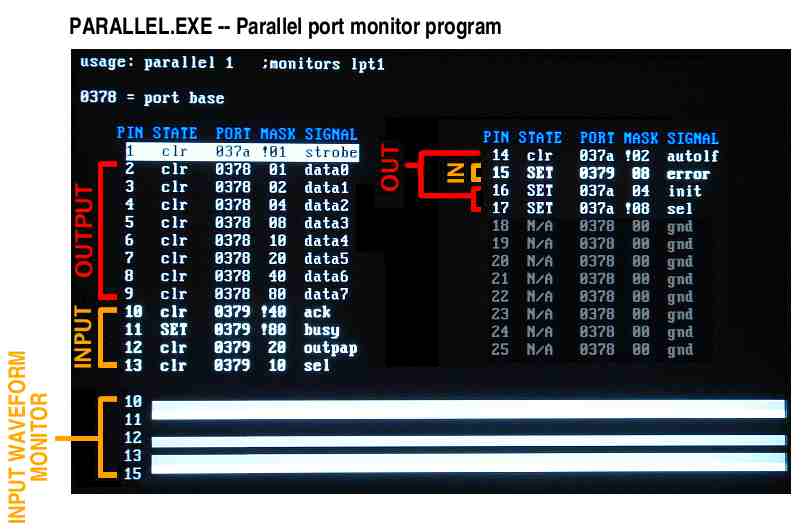
|

|
Parallel Port Monitor parallel.exe port monitor program. |
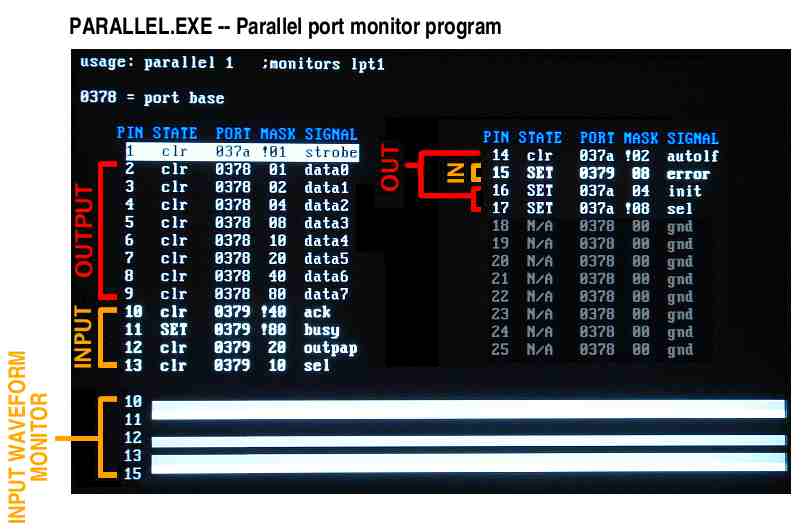
|
This program will let you monitor and control the input and output bits of a parallel port on the IBM PC from MS-DOS. You can specify which parallel port on the command line.
The program runs as an interactive program in text mode, showing the state of the 5 input pins like an oscilloscope and logic probe, and lets you toggle any of the 8 output bits to change their state.
To run this program, just invoke 'parallel' from the DOS prompt. The default will be to monitor LPT1. You can specify '1' or '2' as an optional argument on the command line to specify which LPT port to monitor.
The program predates the advent of bi-directional parallel ports, and so ONLY supports controlling the port in unidirectional mode.
The STATE column monitors the realtime input and output bit states on the port; 'SET' if the bit is set, 'clr' if the bit is clear. Lines in BOLD are "input" signals, other lines are either "output" signals, or unused ground pins.
You can use the up/down arrow keys to move the inverse "cursor" (the white block) to focus on a particular signal:
All the input pins (10,11,12,13 and 15) each have scrolling 'oscilloscope' that runs along the bottom of the screen to show the set/clear state. The scrolling aspect allows one to more easily oscillations on the input.
Hit ESC to exit this program.
The parallel.exe program should be part of your OPCS installation. If it's not, you can download it from http://seriss.com/opcs/ftp/.