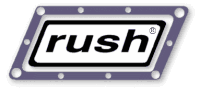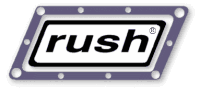selectbrowser
{
name "Cpus:"
dbname "Cpus"
type multi
data.use_select_tags # use '>>' to indicate 'selected' options
option ">hosta"
option ">hostb"
option ">hostc"
option "hostd"
option "hoste"
xysize 100 100
}
Creates a new browser (Fl_Browser) that lets the user select
from a list of items. The user can either be allowed to only
select a single item ("type single"), or to select multiple items
("type multi").
The 'option.use_select_tags' was added in 103.00 to allow
the data file to supply the contents of the browser, using '>>'
as the first character for items that should show up as being
'selected'. This way 'update' buttons can both define the
contents of the browser, AND specify which items are to be
selected vs. un-selected.
The older, deprecated behavior involved the browser's contents
being pre-defined at the time the interface is defined, and the
user data ONLY indicated which of those were 'selected'.
The only way user data could redefine the browser contents
was if the 'data.allow_redefine' flag was set.
name xxx
color xxx
labelcolor xxx
type xxx
align xxx
labelfont xxx
labelsize xxx
textfont xxx
textsize xxx
helpfontface xxx
helpfontsize xxx
helpcolor xxx
helppushcolor xxx
xy {x} {y}
Set the position of the selectbrowser.
xywh {x} {y} {w} {h}
Sets the x, y, width and height of the selectbrowser.
xysize xxx
option xxx
default {option_name|*}
This technique is obsolete.
It is recommended that 'data.use_select_tags' is used instead,
where options to be 'selected' should have a leading '>'
character specified.
Sets which options in the browser will be 'selected' by default.
In the case of 'type multi' selectbrowsers: "*" can be specified
to enable all options, eg:
type multi
option "aaa"
option "bbb"
option "ccc"
default "*"
..which will leave "aaa" "bbb" and "ccc" all enabled.
Also, with a 'type multi', multiple 'default' values can be
specified, to enable several options, eg:
type multi
option "one"
option "two"
option "three"
option "four"
option "five"
default "two"
default "four"
default "five"
..which will cause options "two" "four" and "five" to be 'pre-selected'.
If NO defaults are specified, all options are left unset.
dbname xxx
help xxx
apphelp xxx
helpurl xxx
data.use_select_tags
This enables the behavior where the user's datafile contains
the browser's option contents, and if the leading character
of an option is '>', it indicates that option is 'selected'.
This flag was added in 103.00, and is recommended in place
of the older behaviors where the user data either only indicated
the browser contents, or only indicated which items were selected,
but not both at the same time.
data.allow_redefine
This flag is deprecated.
(Use the 'data.use_select_tags' flag instead)
If data.allow_redefine is set, the user's data file contents
defines the contents of the browser. This is limited though,
since the user data file defines the browser's contents, but
does not define which items are selected, and which ones are not.
helpurl xxx
|