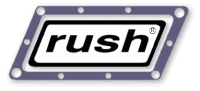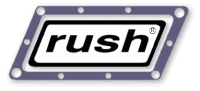|
Description
The typical message from Maya in the frame log:
[..]
Executing: Render -r mr -proj //server/jobs/somejob -s 1 -e 5 -b 1 [..]
[..]
Error: (Mayatomr) : could not get a license
mental ray: wallclock 0:00:03.06 total
mental ray: CPU user 0:00:00.73 total
mental ray: allocated 1 MB, max resident 2 MB, RSS 0 MB
--- LICENSE ERROR: Encountered: Error: (Mayatomr) : could not get a license
--- FAILED
[..]
This means the Mayatomr plugin was unable to check out a license, probably
because you are rendering with the Mayatomr plugin on more machines than
you have licenses for, or there's some kind of problem with your Alias license
file in the /var/flexlm or c:/flexlm directory.
Cause
The cause of this error is usually one of:
1) A bad Alias license file on one (or more) of the machines.
2) A permission problem on the license file or flexlm directory (ie. not 'readable' by all)
3) You are rendering on more machines than you have licensed for Mayatomr
If the problem is specific to one machine, make sure that machine's Alias
license file is correctly installed, has 'open' perms such that all users
have read permission, and no other license files are usurping it.
Solution
You should really talk to Alias Support about licensing problems, but
there's a few things you can check yourself.
First check that the license files have read permissions for everyone
Under unix. For example, this situation would be bad:
tower:/var/root root# ls -la /var/flexlm
total 24
drwxrwxrwx 4 Tomas Tomas 136 May 11 17:45 .
drwxr-xr-x 25 root wheel 850 May 12 12:05 ..
-rwx------ 1 Tomas Tomas 174 Nov 30 22:08 aw.dat
^^^^^^^^^^
BAD: Only user "Tomas" can use maya, no one else!
You can run these two 'chmod' commands as root on each machine to fix the permissions
so that *all users* have read access to the license file(s):
chmod -R a+r /var/flexlm # adds read permission for all files/dirs under /var/flexlm
chmod a+x /var/flexlm # adds 'x' permission to the /var/flexlm dir
Under windows, use a similar Microsoft CACLS command (or you can use the GUI)
to open up the ACLs to ensure the dir and files have 'read' permission for 'everyone'.
(you're on your own with the CALCS command).
Also, investigate that your Alias license files are consistent on all machines,
or are correct by visually inspecting their contents.
Talk to Alias to find out how many licenses of Mayatomr you need, and show them
the current license files you have.
Until you can fix the problem, you can limit your jobs to only use machines that work
by making a +hostgroup that contains only
the hostnames that work, or if limited by number, only put that many hosts in the +hostgroup,
then submit your mental ray jobs to only that +hostgroup.
|