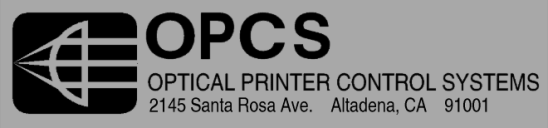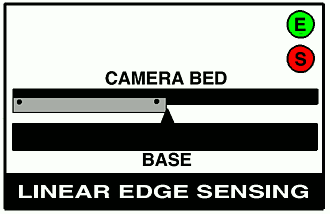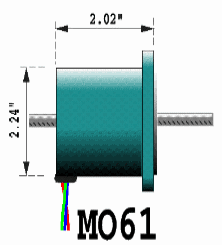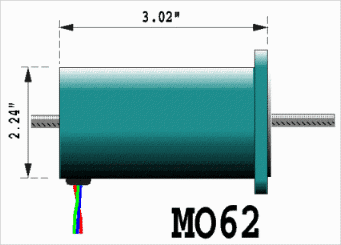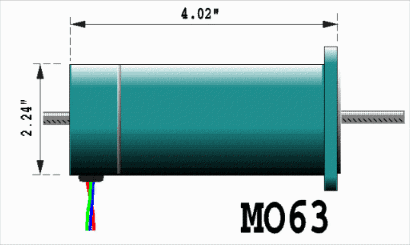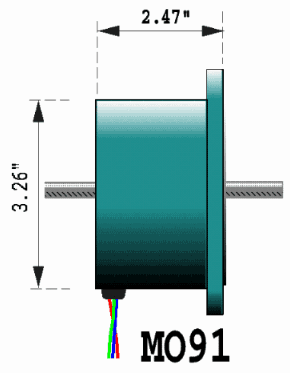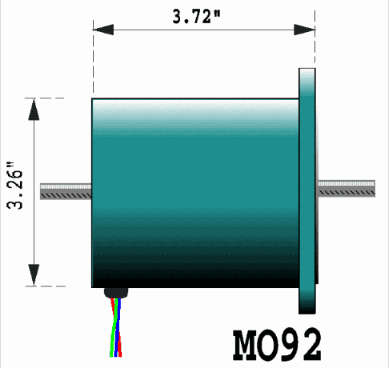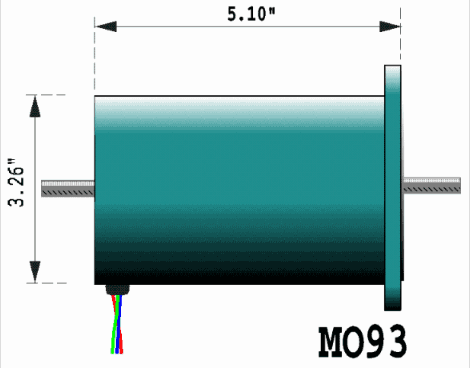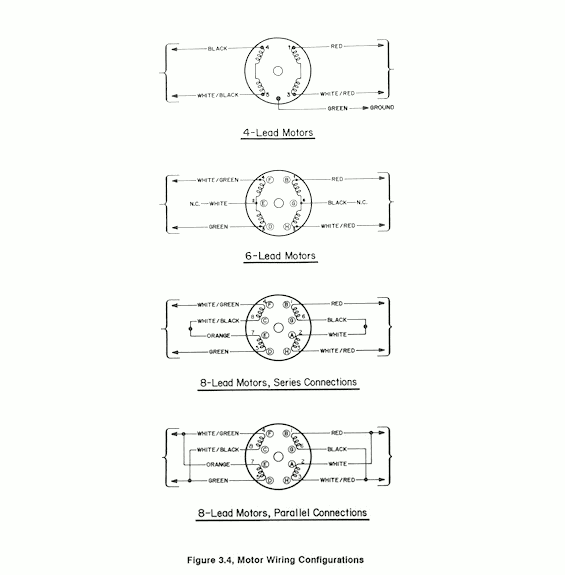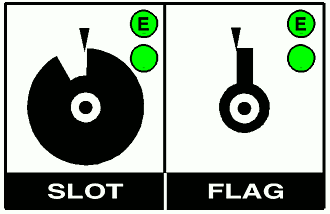 |
Animated diagram shows slot and flag type home sensor mounting.
Triangle indicates home sensor position.
'E' circle turns green when the software detects the homing edge of the slot (or flag), empty circle turns green when home sensor is not being blocked by the slot mask or flag. |
Attach a disk with a slot cut into it on or as close to the motor shaft as possible, to avoid linkage slop from affecting homing. The slot does NOT need to be thin; the OPCS software will always home to one edge of the slot, not to the width of the slot, making for highly accurate homing, regardless of slot thickness. Also, if the slot is too thin, the sensor could miss it during rotation.
Mount the sensor to the motor bracket. This way the bracket can be removed with the motor and sensor all as a single assembly.
It is sometimes nice to have an led to give a visual indication when the sensor is in the home position. Some Omron sensors have a light on them already.